Upload a photo into the MCB Desktop App and turn it into the perfect custom shape.
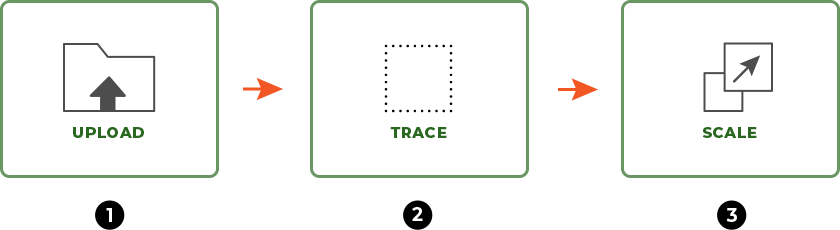
Upload a photo into the MCB Desktop App and turn it into the perfect custom shape.
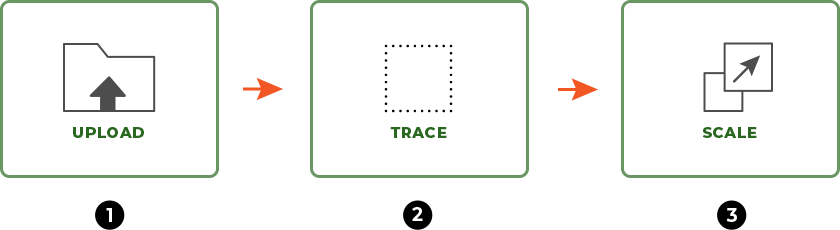
See our step-by-step guide below
If you have any questions before making a purchase chat with our online operators to get more information.
Ask An Expert or find our Questions & Answers